Do you turn over more than $2 billion?
Are you one of the biggest law firms in the world? If so, you may want to consider Sitecore as the content management system (CMS) for your website. It’s used by 15 of the top 20 law firms in the world, including all of the top 5: Kirkland & Ellis, Latham & Watkins, DLA Piper, Dentons and Baker McKenzie. It’s very powerful, and might be perfect for you, if you don’t mind the £50,000 a year license fee (and the £250,000+ project fee to build your website).
WordPress: a CMS for the rest of us
For everyone else, from multinational firms and brands down to sole practitioners and bedroom bloggers, you probably want to take a good look at WordPress, the world’s leading CMS. It was created in 2003 as a simple blogging platform, but now it’s the dominant leader in website content management, with a 63% share of the market. (Second on the list, the e-commerce platform Shopify, has 5%.).
Of course it’s still used for small blogs and tiny sites, but it also powers the websites of large corporations like SONY Music, Time Magazine, Vogue, The White House… and what’s this? The site of Gibson Dunn, the 15th largest law firm in the world with a turnover of $2bn, is powered by WordPress too. So are 60% of the top 20 barristers’ chambers in England & Wales.
Why is WordPress so popular?
It’s easy to use
WordPress couldn’t achieve its dominance if it weren’t so easy to use: a platform that marketers, CEOs, barristers, consultants, bloggers, teachers, paralegals, children and politicians can all use to publish and edit their content without much of a learning curve.
It’s flexible
As an open source product with a powerful API, WordPress is easy to configure, customise, and extend using custom code. It also puts no limits whatsoever on the look of your website; anything a designer creates can be coded and connected to the WordPress platform.

Gatehouse Chambers: one of our WordPress builds for a barristers’ chambers in London
It’s affordable
A WordPress website is not free. It requires time, effort and expertise to configure and extend with special features, and to design and build interactive, mobile-friendly webpages. But the core platform is open source and has no license fee at all. Third-party plugins we might recommend to add functionality can have modest ongoing license fees, but they can shave thousands of pounds off the upfront development cost. Custom development for those specific requirements you might have is usually efficient and affordable.
It’s well-supported
WordPress isn’t controlled by any one company; it’s an open source product to which contributions are made by thousands of volunteer developers, and new versions are released several times a year. It stays up-to-date with new web technologies, trends and security issues, and is constantly evolving.
(That said, the WordPress domain names are owned by Automattic, with one of the original creators as CEO; it provides hosting and other premium services and is worth $7.5 billion.)
Safety in numbers
Precisely because it’s so popular, there’s a vast ecosystem of resources, expert developers or agencies, documentation and add-on plugins that make it a safe and secure bet for you and your organisation. You can invest in a WordPress website and know there’s no risk of it becoming obsolete any time in the near future.
Need a complicated new site feature? The chances are a ready-made plugin will do most of the work, and you don’t have to spend £10,000 to have it developed from scratch. Unhappy with your WordPress developer or agency? Find a new one easily; there’s no risk of you being lumbered with a complex, bespoke product that nobody else uses. Want a world-class, business web host with great support? There are many to choose from.
Integrations
Again, the popularity of WordPress means it’s easy to integrate with thousands of other business tools: Zapier, most CRMs, Google Sheets, Calendly, Slack, Zoom, email marketing platforms like Mailchimp, Twitter & LinkedIn, Typeform, Youtube & Vimeo and many, many more. Instead of being forced into an all-in-one marketing platform, it allows you to use the best-in-class business tools in every category you need.
Search engine optimisation (SEO)
Installed out of the box, WordPress is already an SEO-friendly platform with full editing capabilities, a user-friendly and customisable interface, easy control of URL formats and headings, and Google-friendly code. But the ecosystem around WordPress makes it a powerful choice for those with an eye on their Google ranking, as leading plugins like Yoast SEO or SEOPress add many optimisation and analysis features to help you promote your content.
Security
WordPress itself is well-built, tested by millions of people, and generally secure if you follow best practice (avoid that admin123 password!). But it also has a wide variety of security plugins to add extra features like two-factor authentication and data encryption; a huge community of users and developers who share information about vulnerabilities and fix them quickly; and specialist WordPress hosts with firewalls, malware scanning, bot protection and other features.
Other platforms
We can’t offer too much expert advice about platforms we don’t work with, but if you’re a sole practitioner or small firm looking for a very cost-effective solution, take a look at Squarespace, Wix, WordPress.com (the hosted version of WordPress), Weebly or Webflow. They’re all DIY platforms, with various degrees of learning curves, but which can allow you to set up your own site easily with an off-the-shelf design and basic features for a modest monthly cost. You’ll need to be comfortable with using online platforms.
Or if your organisation needs a custom website with extra functionality, but prefer not to use WordPress (or Sitecore), then you might consider Joomla, Drupal or Umbraco. These are open source, but you’ll likely need a developer or agency to build a site for you. And do bear in mind their usage share is deteriorating.
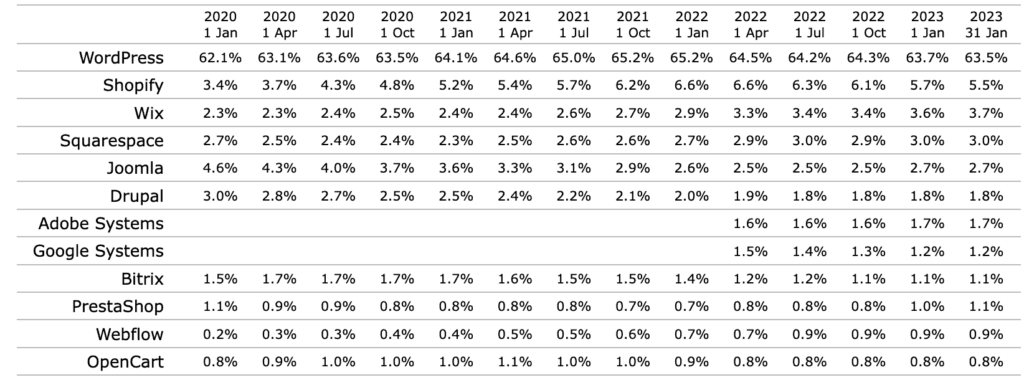
WordPress for law firms and barristers’ chambers

Because WordPress is so flexible and extensible, it can be easily and specifically tailored to perfectly suit certain kinds of business. And as we at Square Eye have been building websites for barristers’chambers and law firms for more than 20 years, and working exclusively with WordPress for more than 10, we’re perfectly placed to create and polish the perfect version of WordPress for your firm or chambers.
Our tailored version of WordPress allows you to add and edit lawyer or barrister profiles, practice areas, judgments, manager or clerk profiles, cases, related news, events and publications. It generates PDFs and vCards automatically from the content you enter; manages testimonials, directory citations and award logos; and allows you to create special, attractive landing pages with a drag and drop interface. It also comes with a related content system that automatically connects people, news items, events and publications as you enter them, making the website easy to browse and for search engines to index.
It gives you news archives with search-filter interfaces; vacancy application forms; mailing list sign-up forms; event booking & ticket payment; intranets & extranets; CRM integrations; two-way social media integration; embedded video & podcasts and much more.
A fantastic content management system.
Ruth Bala, Barrister, Gough Square Chambers
Migrating a website to WordPress
If you’re looking for a brand new design for your website, and want to change from your existing platform / CMS to WordPress, then we (or your new agency) will design, build and code your new site from scratch. So the code of your old website isn’t important. And copying and pasting text manually for your key pages may be easy. But if you have lots of ‘structured data’ (such as historical news items, event listings, case judgments etc), then the work involved will depend on what kind of CMS your old site has, and if full access to the CMS and database can be shared,
If you want to keep your existing design, but change your CMS & platform to WordPress., then again new coding is involved but less design work and decision-making. Again though we’d ask for full access to your old CMS and database.
If those can’t be provided, there may be ways of migrating your structured data without such access, but inspection would be required.
Ongoing support costs for a WordPress website
WordPress doesn’t have the enormous license fees of a corporate CMS, nor the hidden costs of a lesser-used CMS where it may be difficult to find specialist developers or plugins to add new features. But you do require hosting, backups, SSL security certificates, plugin licenses, handling of software updates, analytics, and uptime monitoring. And maybe additional security features, GDPR features, SEO reports, WordPress support, new features, design & content changes.
It’s incredibly easy to find a WordPress support service: just Google for exactly that, “wordpress support services”, and you’ll find many options. But if you’d like support from an agency with 20 years’ experience of working with barristers’ chambers and law firms, see our WordPress support packages.
Square Eye’s service is second to none. Exceptionally responsive… always one step ahead.
Petra Bailey, Marketing Director, 3VB
Need help?
You may be considering a brand new website for your law firm or chambers, using WordPress as the platform for all the reasons above. Or you may prefer to keep your existing design, but migrate from your existing content management system to WordPress. Or just have more questions? We’d be happy to advise with a no-strings attached call to discuss your situation. Please email [email protected].
