The importance of image licensing surfaces regularly as a topic. We have had a number of clients recently report that they are being accused of copyright infringement, receiving threatening emails from an agency acting on behalf of one of the big stock image libraries. Even when the website owner has paid for the image, if they can’t prove it, they may be liable to a hefty fine. So it is very important not only to ensure your images are properly licensed, but to have a system for documenting your ownership.
Every published image is important
It is very important to make sure all published images are licensed. This includes not only photos visible on your website, but photos inside downloads too; we have had a client fined for improper usage of a photo inside a Powerpoint file, uploaded as an attachment to their website. The file was a slide deck used as part of a webinar, but when the presentation was subsequently made available to the public, the photo was too.
Different sources of imagery
There are a number of different sources of imagery open to you as a website owner, and the option you chose to take will depend on a variety of factors: cost, convenience and necessity being three top factors. Each of the image sources covered below will major in at least one of these areas.
 Commissioned photographers
Commissioned photographers
A commissioned photographer will ensure that the images you use are 100% original, are of exactly what you want, and they will edit them as you request. Perhaps even more importantly, there is no chance of them appearing on someone else’s website – unless they ask your permission, of course!
You will also be able to negotiate the image licence most suited to your needs. For instance, if you know you will not need the photos you are commissioning beyond 5 years, you won’t need to pay for a lifetime licence.
Premium stock image libraries
If it isn’t practical to commission a photographer, say you need to use the images in the next couple of days, or you need an image to illustrate something you cannot create, then you might look to an image library to fulfil your needs.
You will pay more for an image with an ‘exclusive licence’ than one that can be used by others.
The following list includes the most popular paid-for image libraries that we have come across; each link directs you to their licensing information.
- Getty Images licence agreement
- iStock licence agreement
- Shutterstock terms
- Adobe Stock licence information
- Alamy licences & pricing
Free stock image libraries
There are various free image libraries available as well, and if cost is a big factor in your decision-making it may be that they are more suitable. Of course, free means anyone can use the images, so you may find the same image on other people’s websites.
Listed below are the two most useful free libraries that we use; again, the links are to their licensing information.
Common terminology and limitations of licensed content
Watermarked images
 These can often be used offline, free of charge to show proof of concept and in mocked-up designs. This can be very useful to help zone in on the type of imagery you want to use before you commit to purchasing it. There will likely be a time limit on how long watermarked images can be used in situ.
These can often be used offline, free of charge to show proof of concept and in mocked-up designs. This can be very useful to help zone in on the type of imagery you want to use before you commit to purchasing it. There will likely be a time limit on how long watermarked images can be used in situ.
Commercial use
Images labeled for commercial use are intended for promoting or endorsing products, services, businesses, or any other commercial venture. These images can be used in advertising, marketing campaigns, product packaging, websites, social media posts, and any other context where the primary purpose is to generate revenue or promote a commercial activity. This includes indirect usage, e.g. a social post promoting a business without specific reference to a paid-for service or product. Images marked as “Editorial use only” cannot be used for commercial use.
Editorial use only
Images labeled for editorial use are meant for illustrating news articles, blog posts, educational materials, documentaries, or any other non-commercial, informational, or journalistic context. Editorial use images are often used to complement or enhance written content by providing relevant visual representation. These images are typically used to inform, educate, or provide commentary on a specific subject. However, they cannot be used in a commercial or promotional manner. Editorial images often require attributions and may have restrictions on how they can be modified.
Royalty-free image licences
 Royalty-free mean you can use the image in any location and for any period of time. Essentially, you have free rein over its usage. Our law firm and barristers’ chambers clients will normally use royalty-free images for most of their needs.
Royalty-free mean you can use the image in any location and for any period of time. Essentially, you have free rein over its usage. Our law firm and barristers’ chambers clients will normally use royalty-free images for most of their needs.
Time & location
Licence agreements can often be time and/or location bound. To save money you might be able to limit your usage to one country or to a set number of years.
Unlawful usage
This is a common stipulation and pretty self-explanatory.
Non-exclusive / exclusivity
If you want to stand out from the crowd, you may want to consider investing in exclusive rights over an image. One of the downsides of using a free or affordable image library is that other people will be doing the same, so there is a chance that you find ‘your image’ elsewhere.
To credit or not to credit?
 Your licence agreement terms will outline if it is a requirement of the contract to credit the source of the image. Most licence sellers will not require credit as you are paying for the right to use the image. However, free image libraries emphasise how much they would appreciate your attribution and helpfully outline how to do it.
Your licence agreement terms will outline if it is a requirement of the contract to credit the source of the image. Most licence sellers will not require credit as you are paying for the right to use the image. However, free image libraries emphasise how much they would appreciate your attribution and helpfully outline how to do it.
It can also be beneficial to you and your website to attribute images to the photographer that took the image. If you have a direct relationship with the photographer then you may be able to negotiate a reciprocal agreement where you both link to each other’s website. This may have a positive impact on your SEO ranking.
How to minimise your exposure to copyright infringements
We recommend taking the following precautions to ensure you mitigate any chance of being in contravention of your licensing agreements going forward.
- Remove all unused images in your media library. This can be done manually (it might take a while) or by using a plugin called Media Cleaner Pro.
- Communicate to all staff the need to use correctly licensed imagery in all published or public facing content.
- Add a note to the description of each new image you add to the website referencing its source/licence status; include a link to the licence agreement wherever possible. If in doubt about using an image you have found or been furnished with, use the Google Images search function to try and find its source.
How to check the source of your images, retrospectively
This may take significant effort, if you have many images on your website. We likely be an involved process, we would recommend the following course of action:
- Remove any unused images from your image library using the Media Cleaner Pro plugin (as above), so as to prevent anyone wasting their time trying to find a licence for, or the source of, an image that isn’t even in use. This can be fiddly, we recommend using the Pro version so that you can undo any overzealous removal of images that it undertakes.
- Prepare the imagery you need to check. You may like to go through your WordPress Media Library using the web interface, or prefer to work from a spreadsheet download with all image titles and URLs. It will be easier if you download a copy of all images from the site to a local hard drive, which can be done one-by-one or in bulk. Ask us if you need a hand with this exercise.
- Manually review every image in your image library. There may be a clue in the filename as to where the image was sourced from. If there is no clue, use the Google Images search function to try and find its source.
Steps to review an individual image
[1] Go to Google Images (or normal Google search) and click the Search by image icon.
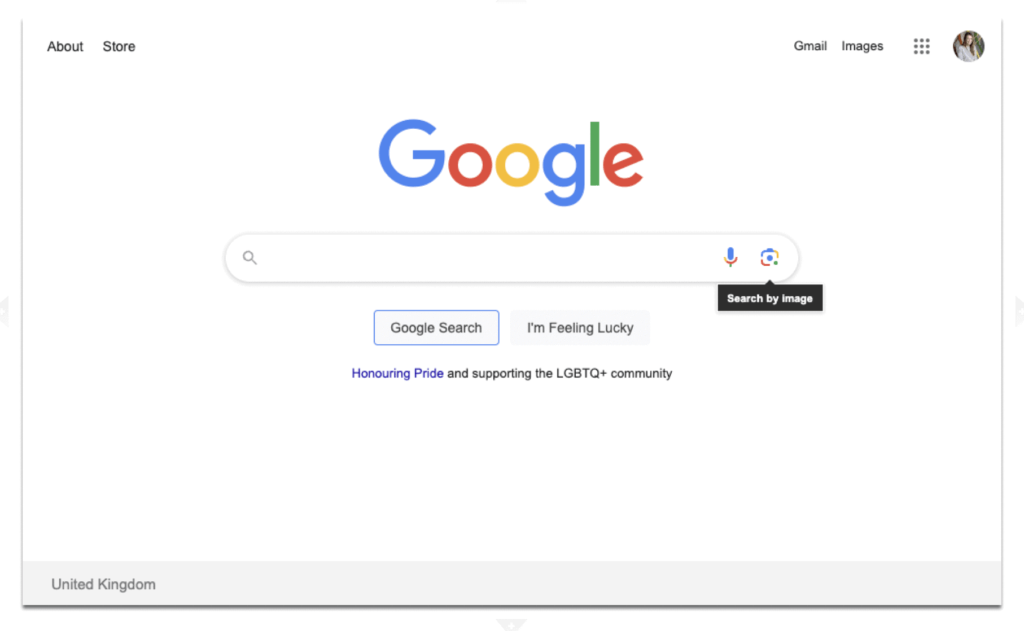
[2] Upload the image you want to search for.

[3] Click Find image source, or if you can see the source on the right click the image.

[4] Scroll through the results until you find a potential source, usually a stock image library (e.g. iStockphoto.com).

[5] Record the source in your spreadsheet, database or Media Library description field.
How to check the license status of your images
Once you know where the images came from, you can determine whether they were properly licensed. To do this, go through your list of images and for each one in turn:
- Log in to your account (if you have one) at the relevant image library, and search for the image. It may tell you if you have already purchased it and can download it again for free. If so, you can note that it is paid-for and that you are the owner.
- Also check your account settings and look for a history of purchases made.
- Search your email archive for any purchase receipts from that image library, or for the reference number of the image. Ask any colleagues who share (or shared) website editing duties to do this too, and forward you any receipts. Keep them all in a shared folder for easy future reference.
- Ask your web agency (which may be us) if they have any record of ownership. It may be that the agency bought photos on your behalf, and are allowed to allow you to use them on your website.
If you can’t find any evidence of licensing the image, you should remove it from the website, or purchase it again.
Next steps
If you need a hand either installing and using the Media Cleaner Pro tool or investigating the source of the images in your media library, please email [email protected].
Disclaimer
This article and the audit it recommends are for informational purposes only. It does not constitute legal advice and should not be relied on as such. If in any doubt, readers should consult qualified legal professionals for specific guidance. The authors are not responsible for any errors, omissions, or actions taken based on this content.
