Google My Business (GMB) sounds like a request or a command rather than the name of a product. As such, it seems to have eluded many an organisation as to what it is about and how it relates to the suite of Google products. In even more unsettling news, it isn’t actually called Google My Business any more. In November 2021, it changed its name to Google Business Profile (GBP). This post aims to demystify the product and get you set up using it.
What is Google Business Profile?
Google Business Profile is what appears on the righthand side of the Google search results page. If you want to check what yours looks like, enter your organisation’s name in the search field and hit enter (don’t let it auto-populate with your URL, or it will send you straight to your website). You will likely see something like the example below (see the red arrow).

Why should we set up Google Business Profile?
There are many good reasons why you should take the time to set up Google Business Profile. Here are the top five:
1. Search engine optimisation
Every time you create an online property associated with your organisation and link back to your website, you remind Google of your presence and give users another way of accessing your website. This increase in your website’s visibility and accessibility will, in turn, contribute to search engine optimisation (SEO). Improved user experience will always contribute to SEO.
2. Free advertising & access to on-page prime real estate
Your Google Business Profile will appear in the top righthand corner of the page on a desktop screen and at the top of Google search results on a mobile device. This positioning can double your on-page exposure, as the example of the search ‘Exchange Chambers’ shows above. The search return fills the whole of a laptop screen and it doesn’t cost you anything, other than a few minutes wrangling with a Google account.
3. Credibility
Such visibility establishes immediate credibility and reassurance about your organisation.
4. Trust & confidence
On top of the visibility of your organisation and the reassurance that it gives prospective clients, Google Business Profile also gives you the opportunity to feature independent reviews from clients. A high review score, say four and above, will translate into confidence in your organisation and increase trust.
5. Location & connection services
On a more practical level, completing your Google Business Profile can help clients find and connect with you. The tool has the following features to support this:
- Address & map – ensures that you appear on Google maps and that clients can find you easily.
- Directions button – launches Google maps and immediately plots a course to your organisation from wherever the user is.
- Opening hours – so that clients know when they can communicate with you.
- Call button & linked phone numbers – this makes it very easy for clients to ring you without having to dial the number into their phones.
- Leaving reviews – an easy way for clients to give you feedback.
How can we access our Google Business Profile?
Some clients have phrased this question as “how can we break into our Google Business Profile?” I promise it isn’t that hard, but it may involve snail mail, so it can feel like a somewhat monumental task with many elements beyond one’s control. That said, it really isn’t.
First of all, you need to check your Google Business Profile status. Enter your organisation’s name in the Google search field and hit enter (as before, don’t let it auto-populate with your URL, or it will send you straight to your website).
Possible outcomes:
1. Nothing appears on the right side of the search results.
If nothing appears on the right side, but you appear at the top of the list of search results, the chances are your organisation has not registered as a business with Google Business Profile. It is very easy to register; follow the steps below.
2. Your organisation appears on the right side, but you (or your colleagues) haven’t created the profile.
Don’t worry. You can take back control of the asset. On the Google Business Profile, just below the organisation’s address, business hours and phone number, will be the words ‘Own this business?’ If you click on this question, you will be guided through how to take ownership of the asset.

3. Your organisation appears and it recognises you as an editor of the Google Business Profile.
If you are logged into a Google account that is associated with a Google Business Profile, it will identify you as an editor and confirm your status on the profile in two locations (see the two red arrows below). You must be logged into your Google account for this to work. If you know you are a verified editor of the account, but these options are not visible to you, go to the Google Account sign-in page and log in.
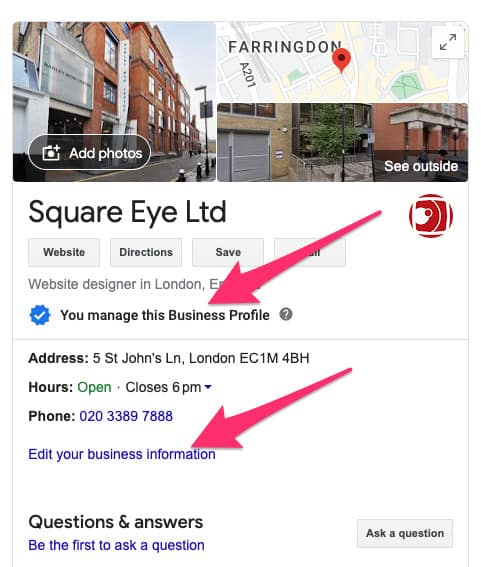
How to register for Google Business Profile
- Sign in to your Google Account on your computer or create a Google account. If you are creating a new account, sign up with your organisation’s email address.
- Go to create a profile.
- Enter the name of your business and address.
- Search for your business category.
- Add your phone number and website etc.
- Click ‘Next’ as and when directed.
- When you get to the end of the process, select ‘Finish’
- Then, you must select a verification type. It may be necessary for your business verification to be established by receiving a postcard in the mail.
Troubleshooting and common issues & oversights
Image selection
Incorrectly sized or absent images can look unprofessional. Choose images that fit the space you need to fill and convey the image you wish to portray.
Service area
If you do not have a ‘shop front’ or walk-in location that people can visit, you may want to feature a service area.
If you service the whole of the UK, do not put United Kingdom as your service area as it will include part of Cyprus, and this will severely skew the map that appears. If you service the UK, enter ‘England, Wales, Scotland and Northern Ireland’ as individual areas then you will get the map you need.

Elements of the Google Business Profile that often get overlooked:
Icons
The icon space can be used to add your organisation’s logo to your profile. If this is not populated, the listing is left unbranded, and an opportunity is missed.
Business description
In the backend of Google Business Profile, this field is called ‘Business description. In the frontend, it appears at the bottom of the asset under the subheading ‘ From [organisation name]’. This gives you an opportunity to give prospective clients a flavour of your organisation.
Updates feature
This functionality can be used to post about upcoming events, feature client testimonials and promote anything you like. It works best if an image accompanies the post.
Questions & answers
It is meant for clients to ask you things, but you could post commonly asked questions here and then answer them as a way of sharing pertinent information.

Services
You can add all the services your organisation offers in the backend of your Google Business Profile. You can even create custom options if you don’t see the ones you need. None of these services will be seen on the frontend of your listing, but they will be associated with your listing should someone search for those services.
Bookings
This is referenced as ‘Appointments’ on the frontend but ‘bookings’ on the backend. You can set up a direct link to your appointment or event booking page.
Reviews
You may not think your business needs Google reviews, but it can stick out like a sore thumb if you don’t and your competitors have a five-star rating.
Google has made it very easy to capture reviews, and their various links can be incorporated into your regular feedback request forms. In their own words (as you can see), they suggest you could have twice as many customers if you have five reviews or more.

Analytics
These are not shown in Google analytics. Google Business Profile has a separate interface to show you the statistics associated with this platform. You can access it from the admin panel of your property.

How can Square Eye help?
We can review your Google Business Profile and make specific suggestions about how it can be improved. Please contact us at [email protected].
