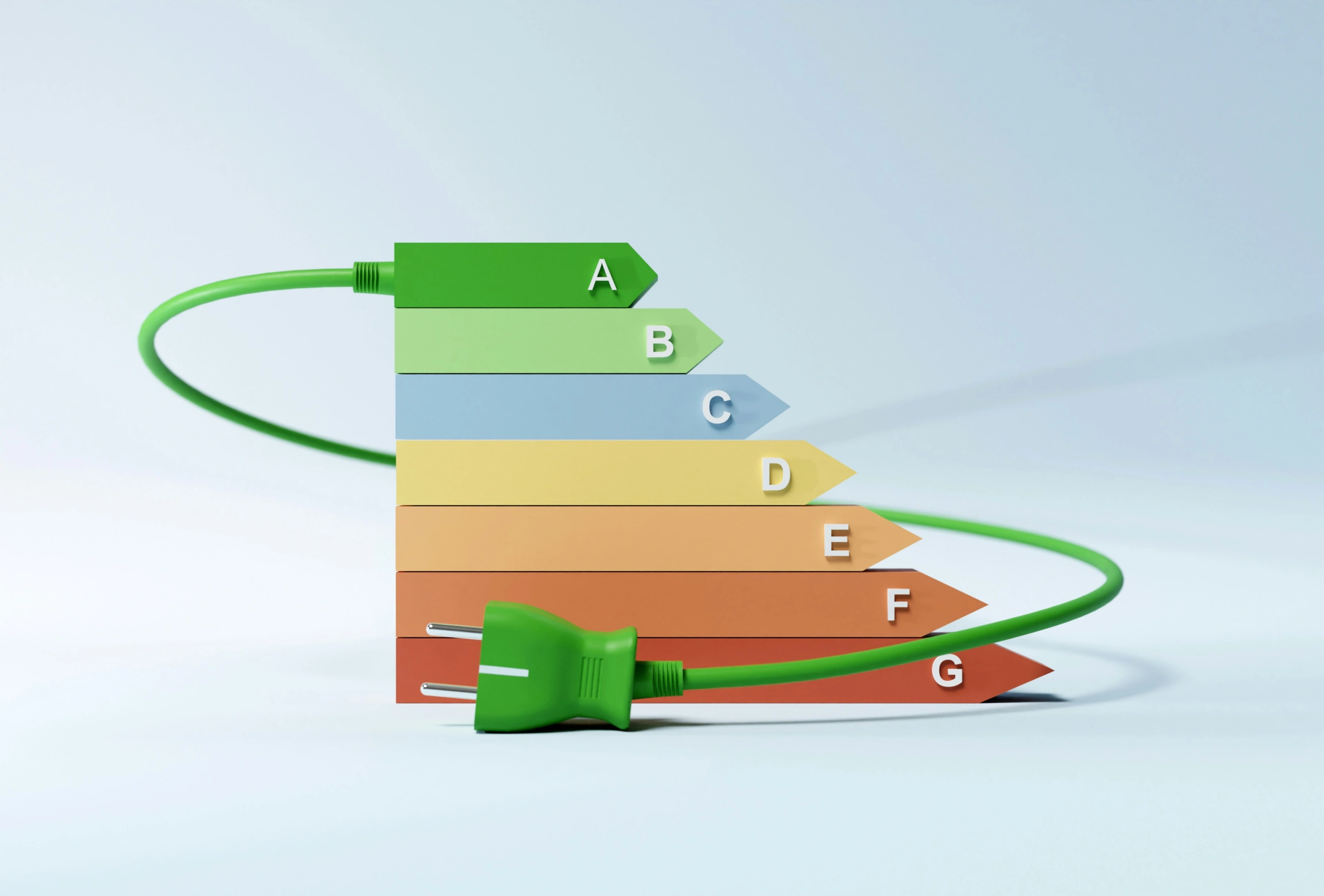As holiday periods approach—whether it’s Easter, summer, or year-end—it’s important to make your firm’s availability clear across all client touchpoints. Doing so not only helps manage client expectations but also reduces unnecessary enquiries and demonstrates good client service.
Here’s a straightforward guide to ensuring your holiday opening hours are communicated effectively on your website, your Google Business Profile, and your social media channels.
1. Update your website
Your website is often the first place clients and prospective clients will check for practical information. There are a few ways you can display your holiday hours depending on how prominent you’d like the message to be:
Homepage message
Add a short notice at the top or bottom of your homepage, such as a banner or highlighted message. Keep it simple: include the dates you’ll be closed (or working reduced hours) and when normal service will resume.
Pop-up or notification bar
A timed pop-up or fixed notification bar is a clear way to highlight the change in working hours without needing visitors to scroll or click through.
News item or blog post
If your site has a news section or blog, you might publish a short post outlining your closure period and any alternative arrangements. This is especially useful if the change is more than a day or two.
If you have a pop-up or a section on the homepage created for the purpose, you can update and reuse it for every holiday period.
Keep it brief—and take it down afterwards
You don’t need to say a lot. A short, clear message usually does the job—and helps reduce unnecessary calls or emails while your team is away.
Just make sure any banners, pop-ups or posts are removed once your normal hours resume.
2. Update your Google Business Profile
If your firm or chambers has a Google Business Profile (formerly known as Google My Business), updating it with your holiday hours ensures that anyone searching for you via Google or Google Maps sees accurate information straight away.
To update your hours:
- Go to Google Business Profile Manager.
- Select your business location.
- Click on “Edit profile”, then go to “Hours”.
- Use the “Holiday hours” section to set custom times or mark days as closed.
- Save your changes.
These changes don’t affect your regular hours and are clearly marked as temporary in your listing.
3. Use your social media channels
Posting your holiday hours on your firm’s LinkedIn, X (formerly Twitter), or Facebook accounts gives clients and contacts another easy way to stay informed.
Consider:
- Posting a visual or short message with the dates and a polite reminder that your availability may be limited.
- Updating your profile bio temporarily to reflect your holiday hours, particularly on platforms like X (Twitter), Bluesky or Instagram where bios are often viewed first.
Be sure to include any relevant contact details or emergency procedures if clients need to reach you during the break.
A note on tone
Holiday messages don’t need to be long or overly formal. A simple, clear message will usually do:
We’re taking a short break over Easter and will be back on Tuesday, 22nd April. Thanks for your patience.
If there are alternative contacts during that time, include those as well.
Clear communication of your availability is a small but meaningful way to support your clients and maintain professional standards. Whether you’re a busy chambers or a client-facing law firm, making this information easy to find helps build trust and shows that you value client care.
If you’d like help updating your website or business listings, we’re happy to assist. Just email [email protected].