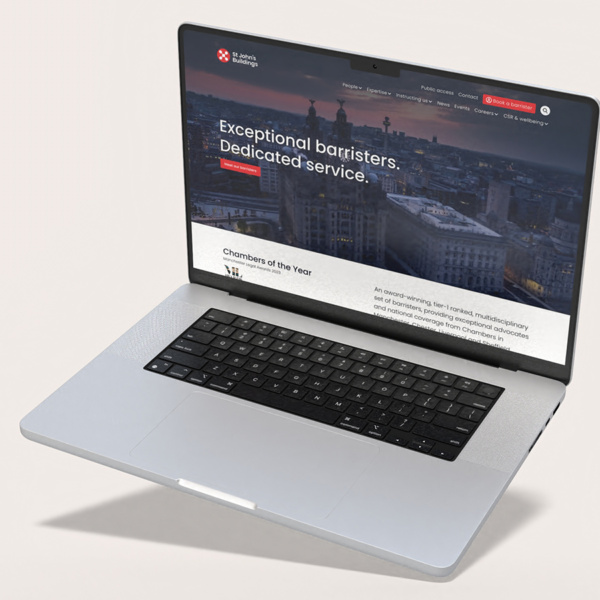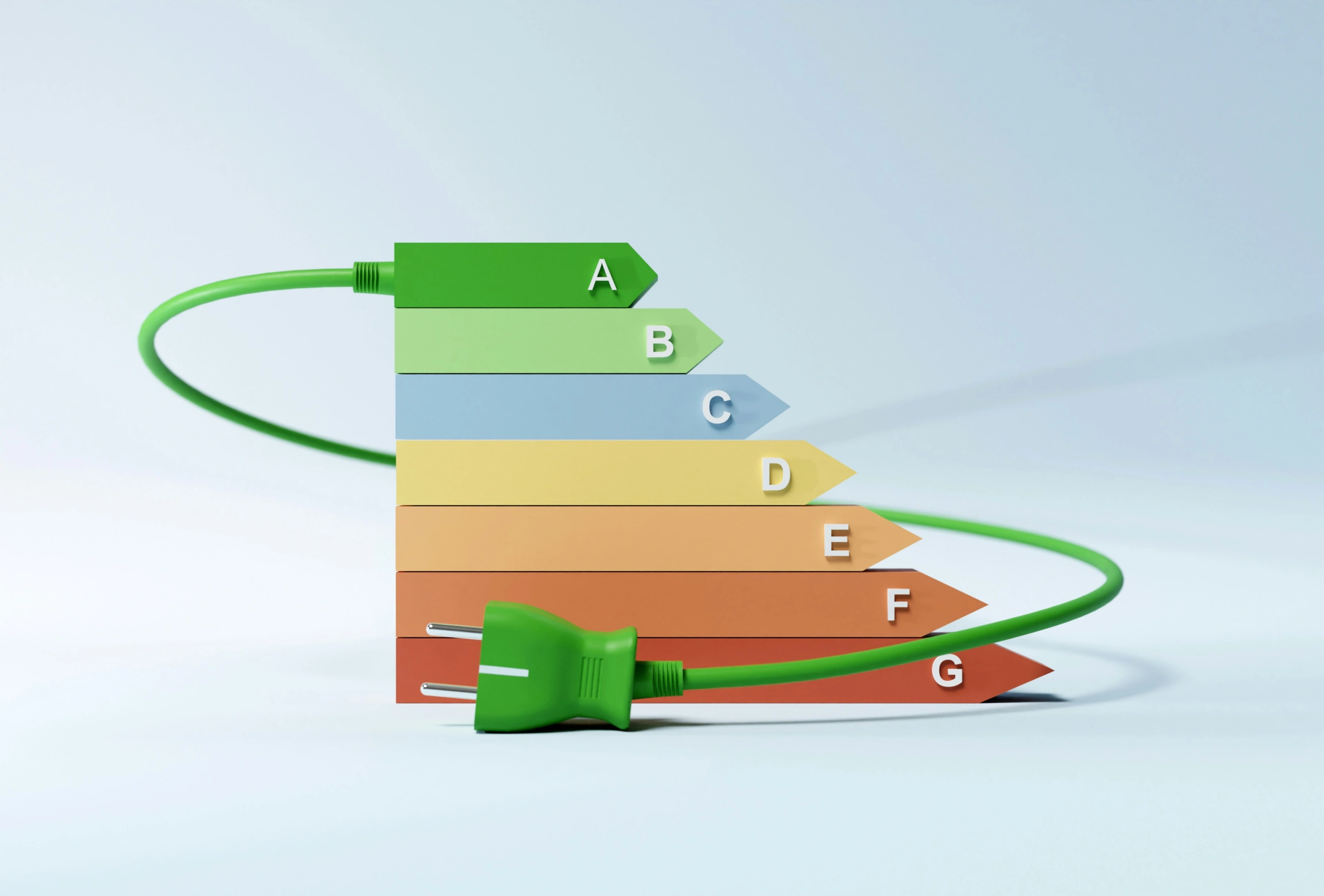As the year winds down and the winter season settles in, many chambers and law firms look for gentle, polished ways to add a festive atmosphere to their websites. A few subtle touches can help your online presence feel warm and welcoming without compromising the professionalism or clarity your visitors expect.
We’ve put together a selection of ideas, grouped into two categories: decorative enhancements and informational or practical updates. Each option is simple to add for the festive period and just as easy to remove once the season has passed.
⸻
Decorative enhancements
Animated snow effects
A soft, slow-falling snow effect adds instant seasonal charm. When used sparingly, it looks elegant rather than playful and can sit quietly over your homepage header. Many scripts are lightweight and accessible, and can be turned off automatically in January.
Stock video
A short looped video — such as gentle snowfall, twinkling lights, a winter landscape, or soft-focus festive bokeh effect — can be placed behind a hero banner or used within a card component. Choosing calm, neutral imagery ensures it still feels appropriate for a legal audience.
Seasonal photography
Chambers with a strong physical presence may opt for winter-themed photography of the building, like 33 Bedford Row. You could focus on soft sunset lighting, exterior shots with warm interior glow, or atmospheric architectural features. This creates a sense of place and warmth without using overt festive symbols.
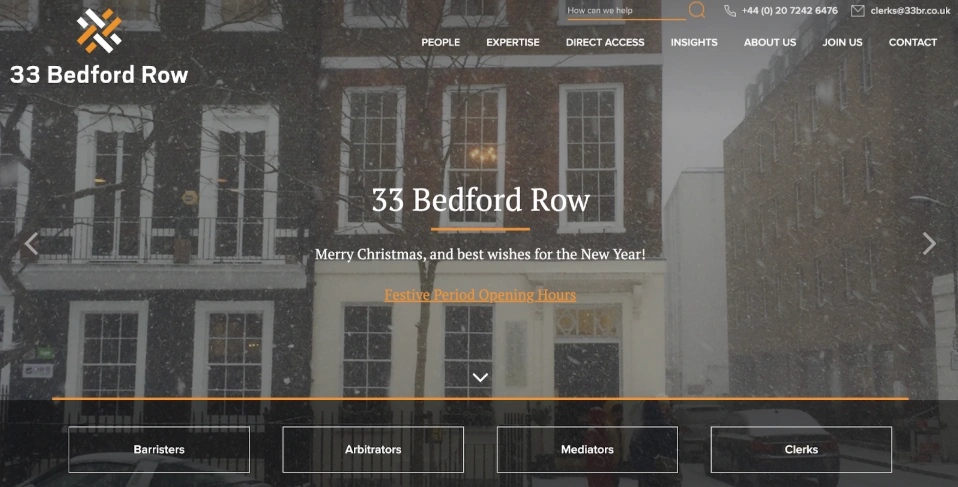
Or you could go for a more creative wintry concept, as Bird & Bird did here.
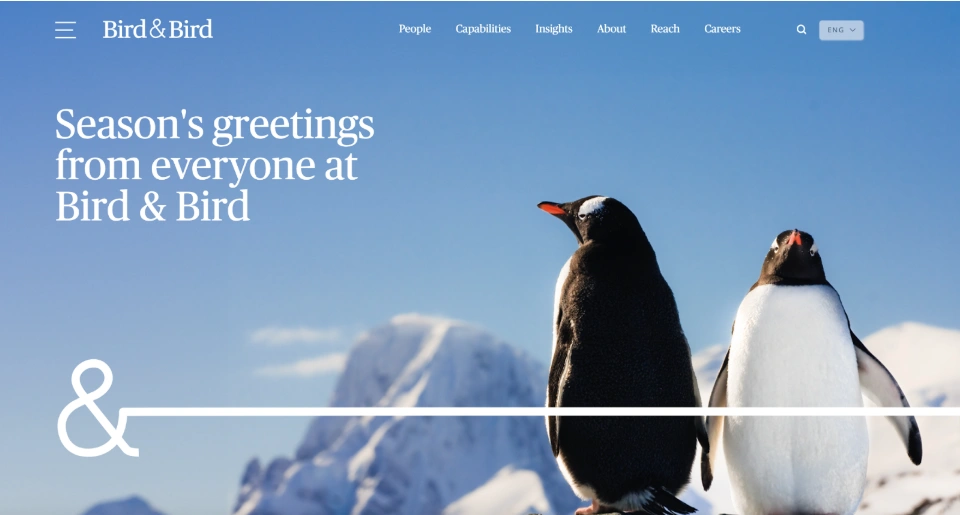
Festive banner or header
These are small, tasteful graphical elements such as winter greenery, a subtle ribbon line, or a minimalist “Season’s greetings” strip. They work well when you want a hint of festivity without changing the core design.
Subtle icon usage
Tiny touches, like a star replacing a bullet point, a delicate holly sprig in a corner, or a winter-blue accent line, can add personality without overwhelming the design.
Original, branded design
Your logo or other brand elements can be used in a custom festive design, as we did here with our old logo a few years ago.
⸻
Informational or practical updates
Seasonal notice or holiday message
Whether you close for part of December or operate reduced hours, a short message on your homepage is both helpful and welcoming. A simple “Wishing you a peaceful festive season” paired with practical details strikes the right balance. This can be added as a pop-up / modal window:
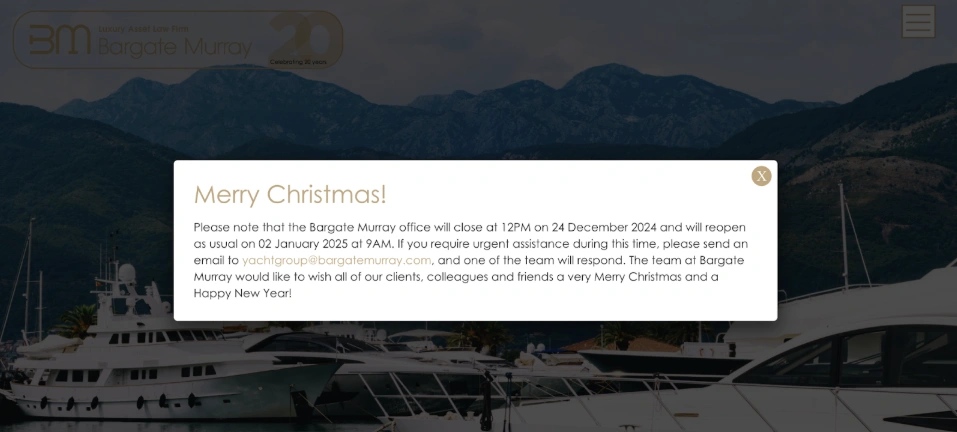
Or a slide used in the hero section of your homepage:

Alert bar
A thin horizontal bar above the navigation can highlight:
- office closures or reduced clerking hours
- changes to telephone availability
- deadlines for pupillage or tenancy applications over the holiday period
This is a functional option that can be lightly styled for the season, or not.
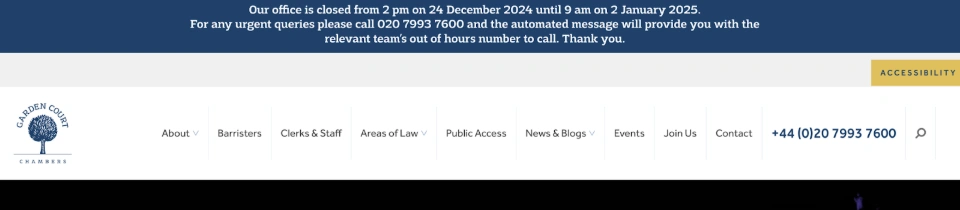
End-of-year updates
If you frequently post news or case commentary, consider adding a short year-end note, perhaps a round-up of notable achievements or an acknowledgement of colleagues and clients. This can keep your site feeling current during a quieter period.
Inspiration and asset sources
If you’re looking for decorative elements, these sources often provide high-quality, professional-looking options:
- Adobe Stock / Shutterstock – Professional illustrations, banners, and short festive video loops.
- Unsplash / Pexels – Free, high-quality winter photography and soft festive images. But if you go for the free images, keep in mind image licensing and ownership risks.
- LottieFiles – Lightweight animated icons and subtle seasonal effects.
- Envato Elements – A mix of graphics, videos, and templates suitable for banners or hero sections.
If you need layout inspiration or ready-made components for notices or banners:
- Canva – User-friendly templates for seasonal announcement strips or graphics.
- Figma Community – UI kits with editable banner components.
- ThemeForest – Seasonal add-ons or template sections for common website platforms.
⸻
Keeping it professional
Above all, any festive addition should remain inclusive, accessible, and in keeping with your chambers’ tone. Aim for seasonal rather than specific holiday references, avoid strong colours that contrast with your branding, and keep animations very gentle. If you need a hand, just drop us an email at [email protected] and we’ll be happy to assist.