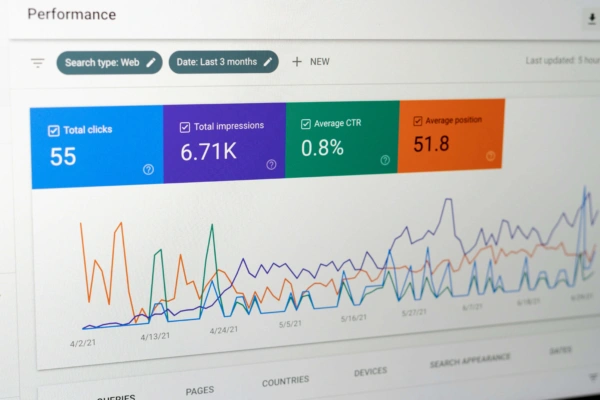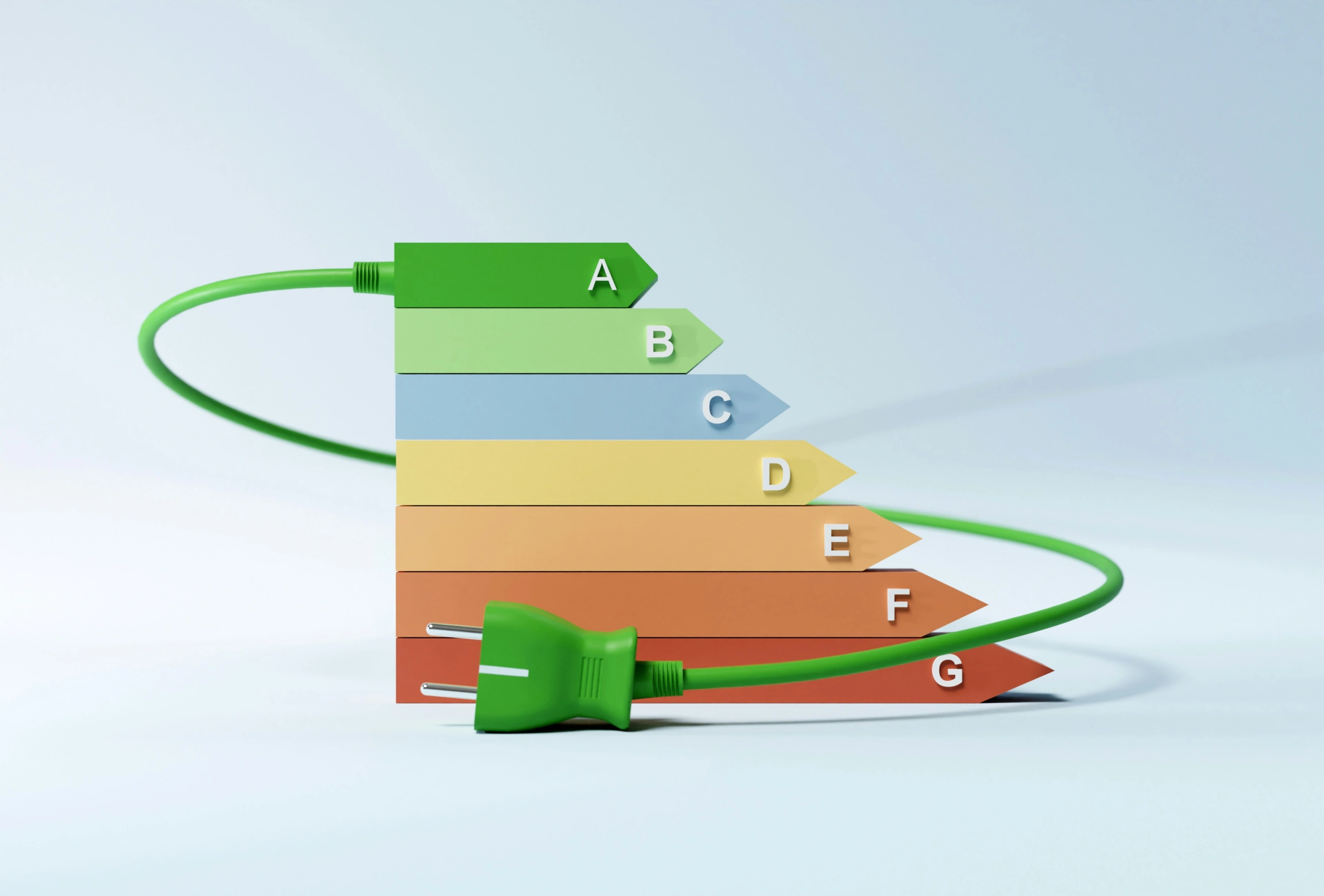Your website is often the first point of contact for solicitors, clients, and colleagues. Ensuring it is visible, reliable, and up to professional standards is essential. Yet many barristers’ chambers and law firms overlook one of the simplest tools available for monitoring and maintaining website performance: Google Search Console. This free platform provides insights into how your site appears in search results and alerts you to issues that may otherwise go unnoticed.
What is Google Search Console?
Google Search Console (GSC) is a free tool provided by Google that helps website owners understand and improve how their site performs in search results. It shows you the keywords that bring visitors to your site, highlights which pages are most visible, and flags technical issues that could be preventing your website from appearing as prominently as it should.
For barristers’ chambers and law firms, GSC is especially useful because potential clients and instructing solicitors often begin their search online. If your website is not being indexed properly or suffers from unnoticed technical issues, you could be missing valuable opportunities.
How it helps website owners
GSC acts as a health check for your website. It provides data on:
- Search performance – which queries bring visitors to your site, and how often people click through
- Coverage – whether your pages are being indexed correctly, or if there are errors preventing them from showing up
- Mobile usability – how well your website works on mobile devices, which is critical as many users search on their phones
- Links – which external websites link to your site, and how your internal linking is structured
- Security and manual actions – alerts if Google detects hacking attempts, malware, or issues with compliance
For a chambers or law firm, these insights are more than technical detail. They show whether your practice pages, profiles, and news updates are being surfaced in search, and whether your site is giving visitors a reliable experience.
Why do issues develop over time?
Even if your website launched in perfect condition, issues naturally arise. Some common examples include:
- Slow-loading pages – large PDFs of case materials or outdated images can slow down important pages, discouraging users and harming search rankings
- Algorithm changes – Google regularly updates its search systems, which can suddenly reduce the visibility of pages that previously ranked well
- Broken links – older blog posts or announcements may link to pages that no longer exist, creating a poor user experience
- Mobile display issues – as devices evolve, pages designed a few years ago may no longer display properly on smaller screens
- Outdated content – profiles or case studies left untouched can be flagged as less relevant, reducing visibility in search
Over time, these small problems accumulate and can quietly damage your online presence.
Features most useful for legal sector websites
Some GSC features are particularly valuable for barristers’ chambers and law firms, given the sensitivity and nature of legal content:
- Submitting removal requests – If a piece of content must be taken down urgently (for example, a complaint, personal data request, or outdated case detail), GSC allows you to request removal from Google’s search results. This does not delete the page itself, but ensures it no longer appears publicly.
- Sitemaps – A sitemap is a file that lists all the important pages on your website, helping Google understand its structure. Submitting a sitemap ensures practice areas, profiles, and key content are crawled and indexed efficiently.
- Reindexing requests – If you update a profile or add new chambers news, you can request Google to re-crawl the page so changes appear in search results faster.
- Debugging issues with specific pages – If an important profile or case page is not showing up in search as expected, GSC provides diagnostic tools to identify whether the page has been excluded, blocked, or delayed in indexing.
- Pages not indexed – GSC highlights any pages that Google has not included in search results, along with the reason why. This allows you to fix technical errors or improve content so it meets search standards.
- Google News – If your chambers regularly issues press statements or commentary, GSC can track how your content appears in Google News, giving visibility into a highly influential channel.
- Video indexing – If your site features recorded talks, webinars, or explainer videos, GSC can show how they are indexed and whether they appear in video search results.
- Security issues – GSC will alert you immediately if your site is hacked or if suspicious activity is detected. This is crucial for maintaining professional trust, as visitors need confidence that your website is secure.

How to get access to Google Search Console
Access to GSC is usually set up by your website developer or agency. If you do not currently have access, it is worth requesting it. Having direct visibility of your data ensures you can keep an eye on search trends, page performance, and any critical issues affecting your website.
Agencies can also provide more detailed analysis, but having your own access ensures you remain in control and are not reliant on second-hand reports.
To be added as a user to Google Search Console, you need to have an email address registered with Google first. Here’s how to register your usual address (e.g. [email protected]):
- Go to https://accounts.google.com/signup
- Fill out the form, choosing “Use my current email address” and enter it there
You can then ask the administrator of your Google Search Console to add you as a user.
Notifications and ongoing maintenance
GSC sends notifications whenever it detects important issues, from indexing errors to security problems. For busy legal professionals, these alerts act as an early warning system, allowing problems to be fixed before they affect visibility or client trust.
For best results, it’s sensible to devote regular developer time to resolving technical issues flagged in GSC. This ensures your chambers or firm website continues to meet professional standards, remains easy to use, and stays visible in Google search results.
Bing and other search engines
While Google dominates the search market, it’s not the only player. Microsoft offers Bing Webmaster Tools, which works in much the same way as GSC. It provides performance data, indexing status, and security alerts for your website within Bing’s search engine.
Although Bing accounts for a smaller share of searches, it still represents a meaningful audience, particularly among business and government users, where Microsoft products are widely used. Monitoring Bing Webmaster Tools alongside GSC ensures you are not overlooking opportunities.
Other tools also exist, for example, Yandex Webmaster Tools and Baidu Webmaster Tools, but these are more relevant for the Russian and Chinese search markets, respectively. For UK-based barristers’ chambers and law firms, Google and Bing remain the main focus.

Next steps
For barristers’ chambers and law firms, Google Search Console is not just a technical tool; it’s a way of safeguarding your online presence. By monitoring performance, addressing issues promptly, and keeping your site aligned with the latest search standards, you ensure that your website continues to serve its purpose: making it easy for solicitors, clients, and colleagues to find and engage with you online.
If you’d like us to review your Google Search Console and advise on improvements, email us at [email protected].