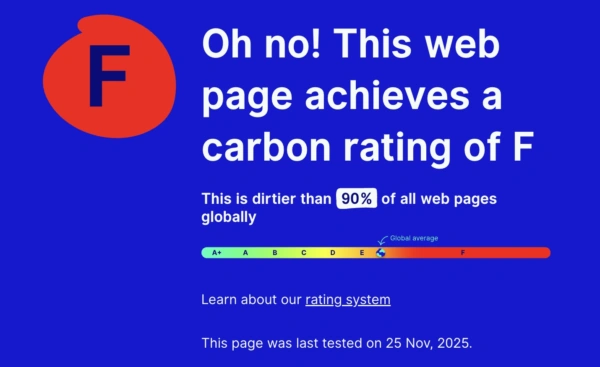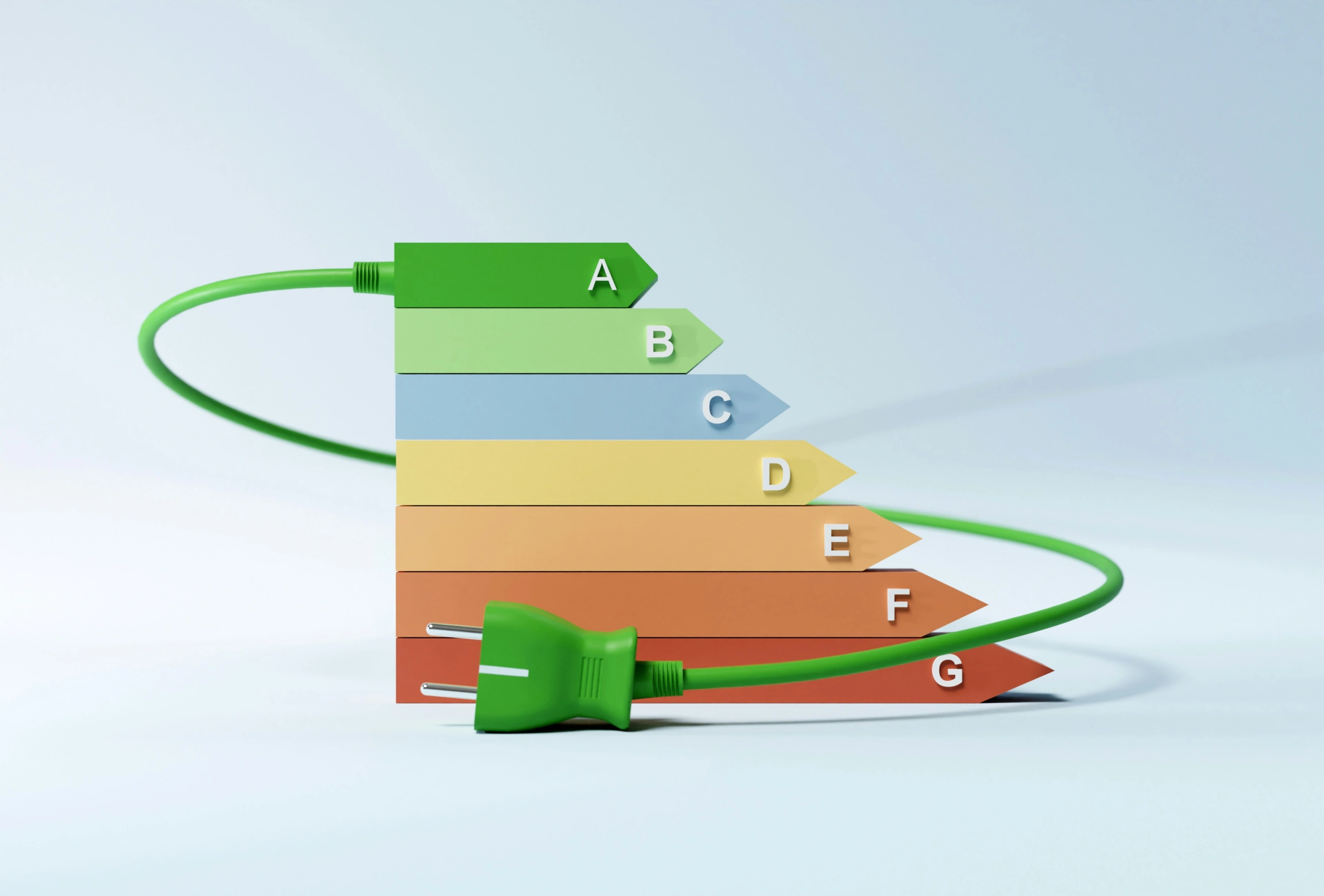Sustainable web design isn’t just about aesthetics or performance; it’s about making deliberate choices that reduce the energy consumption of your digital presence. For law firms and barristers’ chambers, this can significantly improve user experience while strengthening ESG credentials.
In this second part of our series, we outline a practical, step-by-step process for auditing and optimising your website’s environmental impact, using tools and approaches suited to the legal sector’s unique needs.
Why an audit matters
A sustainability audit provides:
- Quantifiable measurements of your website’s current carbon footprint
- Clear recommendations for reducing energy consumption
- Prioritised actions that balance impact, effort and cost
- Evidence for ESG disclosures, tender submissions and directory entries
Before you can reduce your digital carbon output, you need to know where the energy is being used.
A good audit looks at everything: hosting, page weight, scripts, documents, images, code, content workflows and ongoing maintenance.
⸻
Step 1: Measure your website’s carbon footprint
Start by benchmarking your current site using a recognised measurement tool:
Website Carbon Calculator
A simple tool that estimates the carbon produced each time a page loads. Originally built by Wholegrain Digital in 2018, the Website Carbon Calculator V4 was launched in July 2025. This is one of the tools we use when performing a sustainability audit.
EcoGrader
Evaluates hosting, page weight, JavaScript use, SEO and other sustainability factors.
https://ecograder.com
Digital Beacon
Provides page-by-page carbon analysis and improvement suggestions.
https://digitalbeacon.co
Record the results for your homepage, a barrister profile, a practice area, and any document-heavy or news pages; these are typically among the most visited on a legal website.
Step 2: Review hosting and infrastructure
Your hosting environment has a major impact on energy use.
Is your hosting powered by renewable energy?
Use the Green Web Foundation Checker to check if your hosting is powered by renewable energy. Green hosting providers often publish sustainability reports, renewable energy commitments and data-centre efficiency metrics or PUE (Power Usage Effectiveness) scores.
Do you use shared hosting or a specialist legal CMS platform?
If so, ask your provider:
- Are your servers powered by renewable energy?
- What is your data centre’s PUE (Power Usage Effectiveness)?
- Do you use Content Delivery Networks (CDNs) for regional efficiency?
- How do you manage caching, load balancing and energy optimisation?
Many chambers and firms rely on third-party legal CMS providers, so their energy policies directly influence your site’s footprint.
Step 3: Evaluate page weight and asset optimisation
The size of your pages is one of the strongest predictors of carbon emissions, and legal websites are especially vulnerable to weight issues due to photography, PDFs and complex scripts. The HTTP archive has published data showing that the average website page weight has increased by nearly 500% since 2010.
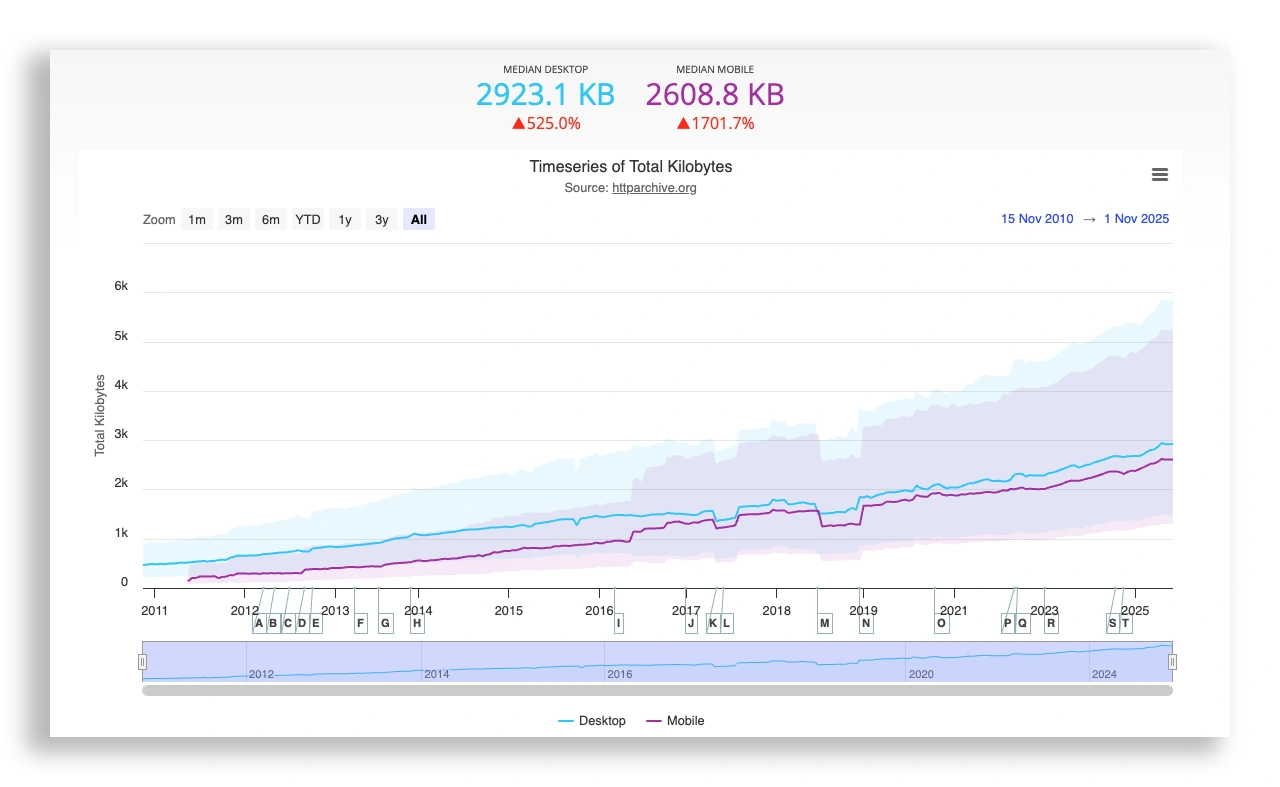
Key areas to assess:
Images
An annual review of images is a worthwhile step, as oversized files can slip through and slow your website down while increasing energy use. Ask the following:
- Are profile photos unnecessarily large?
- Are you using modern formats (WebP, AVIF)?
- Are banner images compressed?
- Is lazy loading enabled?
You can configure your site to automatically convert new uploads into WebP format for better performance and efficiency. Just ask.
Documents
Most chambers host large numbers of PDFs, opinions, forms, guides and event materials, e.g. slide decks and event recordings. In fact, large PDF libraries are often the single most significant source of emissions on legal sites.
- Are PDFs compressed?
- Could long-term documents be converted to HTML?
- Are duplicate documents stored multiple times?
Our sustainability audit focuses on ensuring best practices are in place to manage content on the website. We often recommend a standalone PDF audit to pinpoint exactly where savings can be made.
Video and media
If you host webinars or recordings on your website, it is important to ensure you manage this content in the most energy-efficient way. Things to look out for:
- Use adaptive streaming platforms (e.g., Vimeo, YouTube) instead of self-hosting
- Optimise embedded video size
- Provide transcripts to reduce reliance on the video stream
Step 4: Audit code, scripts and integrations
Third-party scripts are a major cause of bloat. Check your website for:
Analytics platforms
Google Analytics 4 is generally more efficient than older versions, but additional platforms (Clarity, Hotjar, HubSpot) can add weight.
CRM integrations
Many law firms use integrations with systems like Lex, Peppermint, Dynamics, LexisNexis or custom API endpoints.
Check how often scripts load and whether they need to appear on every page.
Tag managers
Google Tag Manager often accumulates outdated tags, leading to unnecessary scripts being loaded.
Cookie banners
Some cookie tools load dozens of external resources. Lightweight alternatives reduce carbon impact.
Step 5: Review content structure and user journeys
Legal websites can become bloated over time due to:
- outdated news posts
- duplicate PDFs
- old counsel profiles
- archived events
- unused practice areas
- outdated announcements
This impacts energy use and confuses visitors. Focusing efforts on usability ensures your website is operating as efficiently as possible. To tease out redundancy, ask:
- Does every page still serve a business purpose?
- Are user journeys efficient, or do they require unnecessary page loads?
- Are there redundant or repetitive content items?
- Can content be consolidated (e.g. case updates grouped by practice area)?
A cleaner site reduces energy consumption and improves usability.
Step 6: Use monitoring tools and set improvement targets
Once you’ve assessed your site, ongoing monitoring keeps it sustainable.
Recommended tools:
- Google Lighthouse – measures performance, accessibility and SEO
- WebPageTest – advanced performance insights
- GTmetrix – page performance and waterfall analysis
Set targets such as:
- Reduce average page weight by 20%
- Reduce total third-party scripts by 30%
- Ensure 100% of profile photos are optimised
- Ensure PDFs are compressed below a set size
- Improve Website Carbon Calculator rating from “average” to “cleaner than 70% of sites”
These targets can be referenced in tenders, ESG reporting and sustainability statements.
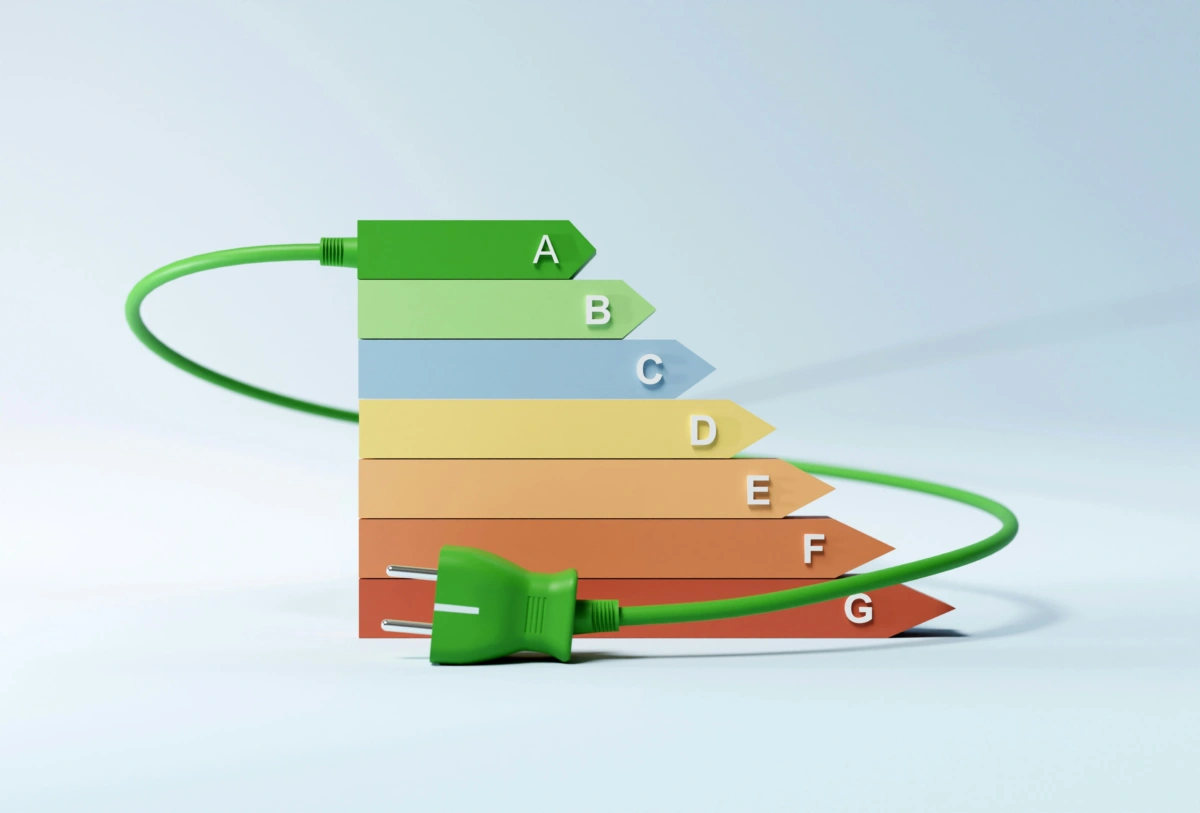
Legal-sector-specific optimisation opportunities
Profile pages
The most-visited pages are ideal for early wins. Optimise headshots, compress images, cut unnecessary scripts.
Practice areas
Often duplicated or overly segmented. Streamlining reduces page volume and user journeys.
Document libraries
Many chambers store years of publications. Creating review cycles reduces digital clutter.
Event/webinar archives
Videos and slides can be compressed or moved to external platforms. How long should events be kept on your website? How long is too long?
Search tools
Upgrading or simplifying search can reduce server load dramatically.
Search functionality can be one of the most resource-intensive features on a chambers website, especially when it indexes large numbers of barrister profiles, PDFs, news posts and practice areas. Older or poorly configured search tools often make repeated, heavy database queries or load unnecessary scripts, all of which increase server load and energy use.
Upgrading or simplifying your search system can dramatically reduce that load. Options include switching to a more efficient search engine, limiting the content types being indexed, or implementing smarter caching so results are generated more quickly. The result is a faster, lighter search experience for users and a more sustainable website overall.
Turning your audit into an action plan
Once you have your findings:
1. Group actions by impact and difficulty:
- High impact, low difficulty: image compression, tag manager cleanup
- High impact, high difficulty: hosting migrations, CMS restructuring
- Low impact, low difficulty: removing old pages
- Low impact, high difficulty: deep CMS customisation
2. Present findings in a clear, stakeholder-friendly format
- Marketing, IT, clerks and management teams all have different priorities.
- Use visuals and benchmarks to make the case.
3. Establish internal guidelines
A simple one-page sustainability checklist for future uploads prevents regressions. Other policies could be added to the FAQ section in the WordPress dashboard to make them easily accessible ot all website editors. These could include:
- Aged content policy – for events, news items or pages with low traffic.
- Content review cycles – to ensure all evergreen content is accurate and up to date.
- Image upload policy – to reduce the number of oversized images on the webssite.
- PDF usage policy – to define when it is appropriate to upload a PDF to the website rather than create a webpage.
- PDF audit policy – to eliminate duplication, assess necessity and compression status.
Added benefits
Auditing and optimising your website is one of the quickest, most cost-effective ways for a law firm or chambers to reduce its environmental footprint. Beyond sustainability benefits, you also gain:
- faster load times
- improved accessibility
- better SEO performance
- simpler workflows
- reduced hosting costs
It’s a win for the planet, a win for clients, and a win for your digital operations.
⸻
Related posts
-
Previous: Why sustainable web design matters for legal websites – why your website has a carbon footprint, how digital sustainability supports ESG goals, and why greener design leads to faster, more accessible and more efficient online experiences.
- Next: Embedding sustainability in your digital strategy – how to build long-term governance, content workflows, procurement guidelines and organisational culture around digital sustainability, ensuring your website stays lean and efficient for years to come.